In an interactive application—one where you query some data out of the database, allow an end user to manipulate it, and then put it back into the database—a blocked UPDATE or DELETE indicates that you probably have a lost update problem in your code. (I’ll call it a bug in your code if you do.) You are attempting to UPDATE a row that someone else is already updating (in other words, one that someone else already has locked). You can avoid the blocking issue by using the SELECT FOR UPDATE NOWAIT query to
•\ Verify the data has not changed since you queried it out (preventing lost updates)
•\ Lock the row (preventing the UPDATE or DELETE from blocking)
As discussed earlier, you can do this regardless of the locking approach you take. Both pessimistic and optimistic locking may employ the SELECT FOR UPDATE NOWAIT query to verify the row has not changed. Pessimistic locking would use that SELECT FOR UPDATE NOWAIT statement the instant the user indicated their intention to modify the data. Optimistic locking would use that statement immediately prior to updating the data in the database. Not only will this resolve the blocking issue in your application, but it’ll also correct the data integrity issue.
Since a MERGE is simply an INSERT and UPDATE (and with recent versions of Oracle, with the enhanced MERGE syntax, it’s a DELETE as well), you would use both techniques simultaneously.
Deadlocks
Deadlocks occur when you have two sessions, each of which is holding a resource that the other wants. For example, if I have two tables, A and B, in my database, and each has a single row in it, I can demonstrate a deadlock easily. All I need to do is open two sessions (e.g., two SQL*Plus sessions). In session A, I update table A. In session B, I update table B. Now, if I attempt to update table A in session B, I will become blocked. Session A has this row locked already. This is not a deadlock; it is just blocking. I have not yet deadlocked because there is a chance that session A will commit or roll back, and session B will simply continue at that point.
If I go back to session A and then try to update table B, I will cause a deadlock. One of the two sessions will be chosen as a victim and will have its statement rolled back. For example, the attempt by session B to update table A may be rolled back, with an error such as the following:
update a set x = x+1
ORA-00060: deadlock detected while waiting for resource
Session A’s attempt to update table B will remain blocked—Oracle will not roll back the entire transaction. Only one of the statements that contributed to the deadlock is rolled back. Session B still has the row in table B locked, and session A is patiently waiting for the row to become available. After receiving the deadlock message, session B must decide whether to commit the outstanding work on table B, roll it back, or continue down an alternate path and commit later. As soon as this session does commit or roll back, the other blocked session will continue on as if nothing happened.
Oracle considers deadlocks to be so rare and unusual that it creates a trace file on the server each time one does occur. The contents of the trace file will look something like this:
DEADLOCK DETECTED ( ORA-00060 )
See Note 60.1 at My Oracle Support for Troubleshooting ORA-60 Errors
[Transaction Deadlock]
The following deadlock is not an ORACLE error. It is a deadlock due to user error in the design of an application or from issuing incorrect ad-hoc SQL. The following information may aid in determining the deadlock: …
Obviously, Oracle considers these application deadlocks a self-induced error on the part of the application, and, for the most part, Oracle is correct. Unlike in many other RDBMSs, deadlocks are so rare in Oracle they can be considered almost nonexistent. Typically, you must come up with artificial conditions to get one.
The number one cause of deadlocks in the Oracle database, in my experience, is unindexed foreign keys. (The number two cause is bitmap indexes on tables subject to concurrent updates, which we’ll cover in Chapter 11). Oracle will place a full table lock on a child table after modification of the parent table in three scenarios:
•\ If you update the parent table’s primary key (a very rare occurrence if you follow the rule of relational databases stating that primary keys should be immutable), the child table will be locked in the absence of an index on the foreign key.
•\ If you delete a parent table row, the entire child table will be locked (in the absence of an index on the foreign key) as well.
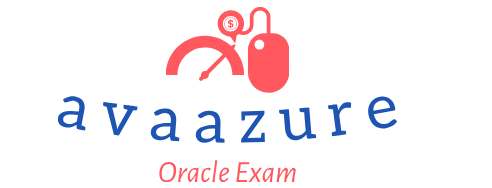
Leave a Reply